Over the last few years, as we've helped many firms establish their Revit Standards and Best Practices we've noticed many commonalities from firm to firm. We've captured these "Industry Standards" and made them available for free at www.myCADD.com. Simply register on the site and you'll gain access to the standards.
These revit standards and best practices are continually evolving. As we discover better approaches to usages and as new versions of the software are released we will continue to update these standards to reflect what we believe is the best industry practice. We hope that many firms will use these standards as a starting point for development of their own, or adopt these standards and incorporate them into their own practices. If you have suggestions you'd like to share which will help us improve these standards please send them along.
Tuesday, December 1, 2009
Wednesday, October 21, 2009
Inserting Symbols in Revit Text
Just a little tip for you. Let's say you want to include the "degrees" symbol or "plus\minus" symbol in your Revit text. The Revit text editor doesn't directly give you this capability...but it is possible. Here are the steps.
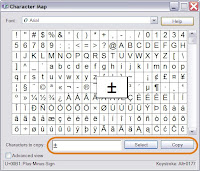
1) Start the Microsoft Windows Character Map tool.
It's found All Programs -> Accessories -> System Tools.
or go to Start -> Run -> Type in "Charmap"
2) Find the symbol and Click the "Select" button followed by the "Copy" button which copys the symbol to the windows clipboard.
3) In Revit start editing your text and simply Paste the symbol.
That's it.
HTH (Hope This Helps)
Troy
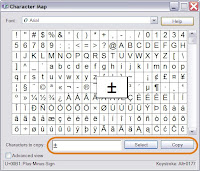
1) Start the Microsoft Windows Character Map tool.
It's found All Programs -> Accessories -> System Tools.
or go to Start -> Run -> Type in "Charmap"
2) Find the symbol and Click the "Select" button followed by the "Copy" button which copys the symbol to the windows clipboard.
3) In Revit start editing your text and simply Paste the symbol.
That's it.
HTH (Hope This Helps)
Troy
Tuesday, October 13, 2009
Free Autocad Macros @ myCADD.com
We've assembled a long list of macros over the years and have made many of them available on www.myCADD.com. Register for free and you can download any of the following macros.
BA - Break At - Allows you to break lines, polylines etc. at a single point - and with a single click.
BF -Breadk First - Allows you to break lines with a gap with only 2 clicks.
C - Copy Multiple - Redefine the copy command so it is a copy multiple macro
C0 - Copy with 0,0,0 basepoint
P0 - Paste with 0,0,0 basepoint
SS - Select Similar - Select one object to automatically select all objects of the same type on the same layer.
STB - Send to Back
BTF - Bring to Front
VL - Viewport Lock (pick viewport to lock)
VUL - Vewport Unlock (pick viewport to unlock)
LAV - Lock all Viewports
ULAV - Unlock all Viewports
XLD - Xline Delete - Delete all construction lines (xlines)
XRA - XREF Reload All - Reload all Xrefs
XRR - XREF Full Reload - Turns off visretain, reloads xref and re-enables visretain.
ZA - Zoom All
ZD - Zoom Dynamic
ZE - Zoom Extents
ZP - Zoom Previous
ZW - Zoom Window
We also have a couple utilities which you may find useful.
Expand Hatch and Plot Dialog Boxes - The plot and hatch dialog boxes were redesigned in Autocad 2006. In order that they don't cover the entire screen they are shown by default in "collapsed" mode. Unfortunately, collapsed mode does not make all of the options visible. This macro forces the dialogs to start in expanded mode.
CUI Switch - This one is for CADD managers. When developing you own custom menus (CUI files) only the "Main" CUI is editable while the "Enterprise" CUI is locked. This macros swaps the Main and Enterprise CUI making the Enterprise editable. Run the macro again to switch them back.
BA - Break At - Allows you to break lines, polylines etc. at a single point - and with a single click.
BF -Breadk First - Allows you to break lines with a gap with only 2 clicks.
C - Copy Multiple - Redefine the copy command so it is a copy multiple macro
C0 - Copy with 0,0,0 basepoint
P0 - Paste with 0,0,0 basepoint
SS - Select Similar - Select one object to automatically select all objects of the same type on the same layer.
STB - Send to Back
BTF - Bring to Front
VL - Viewport Lock (pick viewport to lock)
VUL - Vewport Unlock (pick viewport to unlock)
LAV - Lock all Viewports
ULAV - Unlock all Viewports
XLD - Xline Delete - Delete all construction lines (xlines)
XRA - XREF Reload All - Reload all Xrefs
XRR - XREF Full Reload - Turns off visretain, reloads xref and re-enables visretain.
ZA - Zoom All
ZD - Zoom Dynamic
ZE - Zoom Extents
ZP - Zoom Previous
ZW - Zoom Window
We also have a couple utilities which you may find useful.
Expand Hatch and Plot Dialog Boxes - The plot and hatch dialog boxes were redesigned in Autocad 2006. In order that they don't cover the entire screen they are shown by default in "collapsed" mode. Unfortunately, collapsed mode does not make all of the options visible. This macro forces the dialogs to start in expanded mode.
CUI Switch - This one is for CADD managers. When developing you own custom menus (CUI files) only the "Main" CUI is editable while the "Enterprise" CUI is locked. This macros swaps the Main and Enterprise CUI making the Enterprise editable. Run the macro again to switch them back.
Monday, September 21, 2009
Product Keys for Autodesk 2010 products.
In order to authorize Autodesk's 2010 products you'll need both a serial number and product key. Product Keys can be found...
Below are a list of product keys for Revit 2010 products.
Here are a couple others found in discussion group threads.
- On the back of the CD\DVD package.
- In emails from Autodesk fulfillment center
- Available through your subscription center.
- by calling the Autodesk Business Center











 800-538-6401
800-538-6401 .
.
Below are a list of product keys for Revit 2010 products.
- 240B1 - Revit Architecture 2010
- 241B1 - AutoCAD Revit Architecture Suite 2010
- 595B1 - AutoCAD Revit Architecture Visualization Suite 2010
- 255B1 - Revit Structure 2010
- 256B1 - AutoCAD Revit Structure Suite 2010
- 297B1 - Revit MEP 2010
- 257B1 - AutoCAD Revit MEP Suite 2010
- 589B1 - Autodesk Revit MEP-B 2010
Here are a couple others found in discussion group threads.
- AutoCAD LT 2010 Product Key = 057B1
- AutoCAD 2010 Product Key = 001B1
Friday, September 18, 2009
50% Discount for Unemployed - Intro to Revit Architecture Course
So the architecture profession here in the Northeast has been hit really hard by this recession. Many of my friends are in the unfortunate position of being out of work and looking for new opportunities. Afew months back in conversation with one of them it became clear that having Revit on their resume would really help improve chances of landing a position.
Unfortunately, introductory classes run around $900. Up to this point, we had only provided custom corporate training but I thought we could do better. However we needed computers, software and a facility. Step in Service Point USA. SPUSA just became an authorized autodesk reseller and we established a partnership with them do deliver all their implementation, training and support services. They graciously agreed to help hold the session at their headquarters and let us use their mobile training lab.
So we called our colleages and there was enough interest so that we could offer the course at $395 per person!! Half Price!! In fact there has been so much demand that we've been offering the course about every 6 weeks since then. Here's a link. As long as we get 6 people we can offer the course at $395 per person. Standard corporate rate is $795 and student rate is $595.
It has really been a win-win situation. We are able to keep busy and our colleagues are learning skills which can help them land a job.
Unfortunately, introductory classes run around $900. Up to this point, we had only provided custom corporate training but I thought we could do better. However we needed computers, software and a facility. Step in Service Point USA. SPUSA just became an authorized autodesk reseller and we established a partnership with them do deliver all their implementation, training and support services. They graciously agreed to help hold the session at their headquarters and let us use their mobile training lab.
So we called our colleages and there was enough interest so that we could offer the course at $395 per person!! Half Price!! In fact there has been so much demand that we've been offering the course about every 6 weeks since then. Here's a link. As long as we get 6 people we can offer the course at $395 per person. Standard corporate rate is $795 and student rate is $595.
It has really been a win-win situation. We are able to keep busy and our colleagues are learning skills which can help them land a job.
myCADD Autocad and Revit Consulting Services
So why would I want to enter into the world of blogging? After all, there are a ton of other blogs related to autocad and revit out there. So here it is...Truth be told...the primary reason I decided to post this blog is to help develop my autocad and revit consulting business, myCADD.
OK..now that we've got that out of the way,what do I blog about that people will find interesting and useful? We'll we are pretty good here at myCADD with implementing, training and support firms using autocad and revit. As we consult with firms we are constantly challenged to streamline how software works, and we have learned and discovered lots of tricks. So here in this blog I plan on sharing those tips'n'tricks and lessons learned...and I think many others will find this useful information too.
So thanks for reading, and thanks for sharing your ideas too.
Troy Mifsud
OK..now that we've got that out of the way,what do I blog about that people will find interesting and useful? We'll we are pretty good here at myCADD with implementing, training and support firms using autocad and revit. As we consult with firms we are constantly challenged to streamline how software works, and we have learned and discovered lots of tricks. So here in this blog I plan on sharing those tips'n'tricks and lessons learned...and I think many others will find this useful information too.
So thanks for reading, and thanks for sharing your ideas too.
Troy Mifsud
Subscribe to:
Posts (Atom)