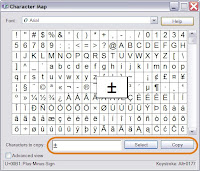
1) Start the Microsoft Windows Character Map tool.
It's found All Programs -> Accessories -> System Tools.
or go to Start -> Run -> Type in "Charmap"
2) Find the symbol and Click the "Select" button followed by the "Copy" button which copys the symbol to the windows clipboard.
3) In Revit start editing your text and simply Paste the symbol.
That's it.
HTH (Hope This Helps)
Troy
No comments:
Post a Comment